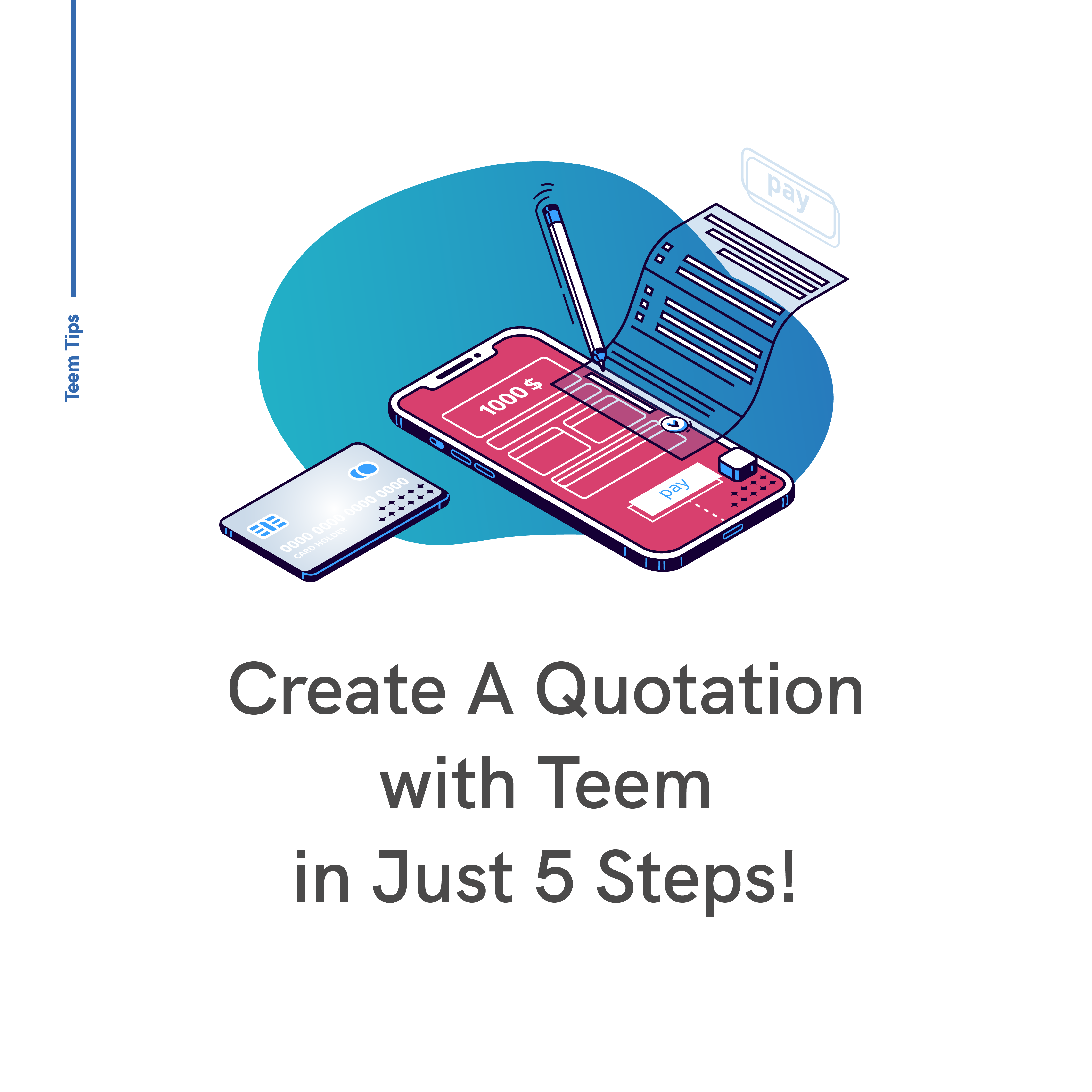Teem App Tips: How to Create A Quotation in Just 5 Steps!
A key feature of the Teem application, one that we take great pride in is the ability to create a quotation in just 5 simple steps. As a user of our app, you can rest assured that your business will be made simple with our user-friendly way to handle everything from your business transactions, including generating quotations for clients. Step 1: Click On the + Sign to Start. Under the “Quotations” section, click on the plus sign (+) on the right to get started. Step 2: Give Your Quotation a Project Title. Step 3: Fill in the Blanks On your right is a self- explanatory section of typing and choosing the necessary information. Choose the respective quotation number, pick which client (after having added...
A key feature of the...
Read More