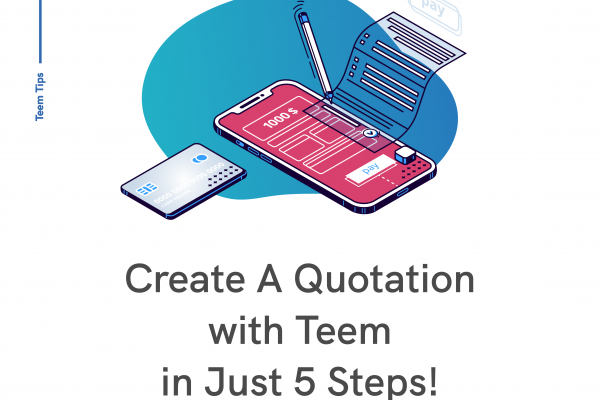Top Features of the Teem Business Management Tool
Going into Teem’s website, you can see that you have 6 features off the bat. Clients, Expenses, Invoices, Proposals, Quotations, and Taxes. But what you don’t see at first glance is the following helpful features of the Teem application.
1. Converting Quotations to Invoices
One of our great features is the ability to create a quotation to send to any client of yours in 5 easy steps. Another feature is creating an invoice. But, once you’ve made a quotation that your client has approved of, you don’t need to tire yourself by going to the “Invoices” tab and creating a new one. Because with a click of a button, you can turn your quotation to an invoice immediately. Just choose the specific quotation, then click on the drop-down menu on the right and click, “Convert to Invoice.” It’s that simple!

2. Including Online Payments to Your Invoices
When creating your invoice, at the bottom, after having written down the deliverables and their prices, you can choose the option to “Include Online Payments.” This way, your client can easily pay you online.

Just specify how much of it needs to be paid, all of it (100%), half of it (50%), etc.
You’ll have the option to Whats App the invoice directly to your client at the bottom of the page (Button can be seen next to the Email button.)

3. Reading Your Financial Summary
In this part, you can easily check how much you’ve profited in a particular month without having to do the calculations yourself.
It takes into account the expenses and the payments made and calculates how much you’ve gained. Super convenient.
The equation is the following: Total Revenue – Total Expense = Total Profit.
Let’s take an example: If so far, for the month of August, you were paid 55 SAR from a client and you spent 10 SAR on Total Expenses, then the Total Profit gained for you is 55 SAR – 10 SAR = 45 SAR.
As shown below, on the top right, you can choose to view your summary for a particular month (Monthly), or per three months (Quarterly) or per year (Yearly).

4. Downloading an Excel Sheet of Your Documents
Whatever document you are creating, an invoice, a quotation, etc. if you need to, you have the option to download it as an Excel Sheet. Once downloaded as an Excel Sheet, you have the freedom to play around with Excel’s features as you see fit. You can create charts, make important forecasts, make an analysis of your data, discover trends, implement tracking systems and so much more.
5. Recording Client Payments
When you have invoices, if a client was able to pay you a partial amount, that’s no issue with Teem at all!
You can choose to record client payments and specify how much the client paid and how.
In the “Invoices” tab, besides “All Invoices” on the left is “Received Payments.” Just click on “Record Payment” on the right and fill in the data.



After that’s been saved, you can clearly see that the status of your invoice has changed to partially paid, paid, or unpaid.